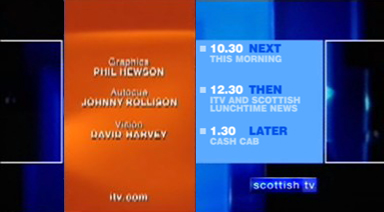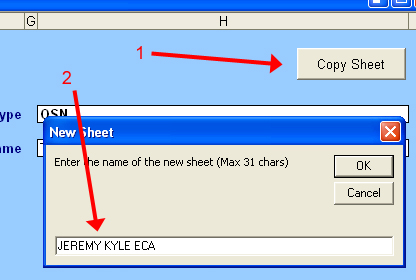
Create a Next-Then-Later ECA for the Jeremy Kyle Show
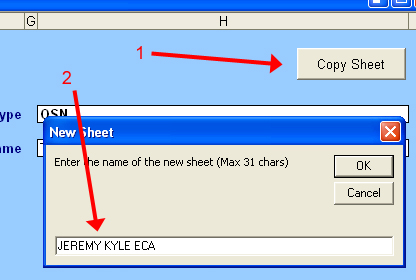
Create a new tab by clicking Copy Sheet
Name the tab 'Jeremy Kyle ECA'
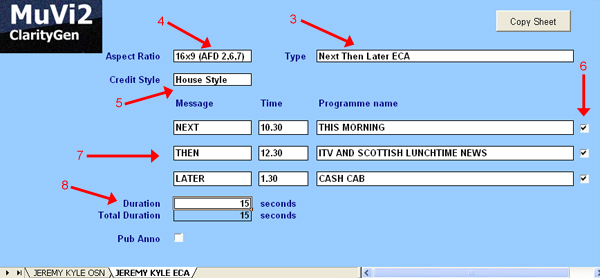
Select the type to be Next-Then-Later ECA.
Select the Aspect Ratio to be 16x9 (AFD 6)
Select the credit style to be 'House style'
Make sure all 3 'Enable Check Boxes' are checked
Enter the following into the 3 programme lines.
NEXT - 10.30 - THIS MORNING
THEN - 12.30 - ITV AND SCOTTISH LUNCHTIME NEWS
LATER - 1.30 - CASH CAB
Enter a duration of 15 seconds