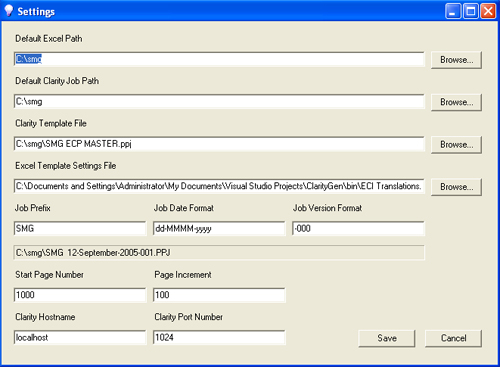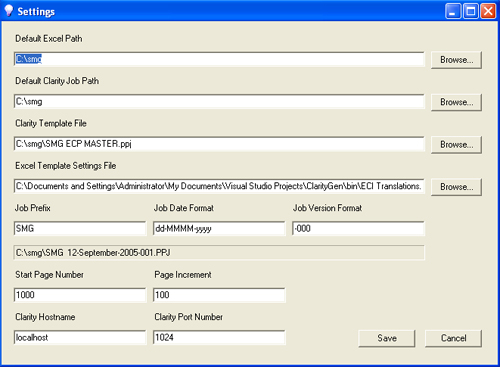Settings
Click Tools-Settings in the menu to access the settings
screen.
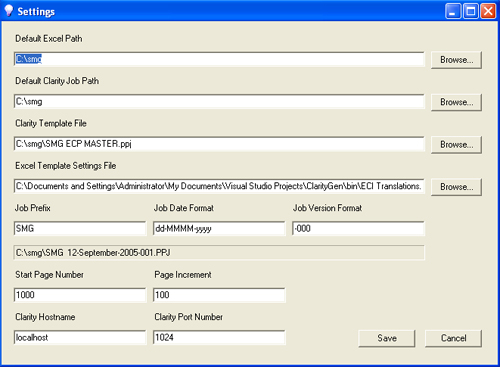
- Default Excel Path. The folder where the Excel files
are stored
- Default Clarity Job Path. The folder where the
generated Clarity Job file will be saved
- Clarity Template File. The name of the Clarity job
that contains the master templates
- Excel Template Settings File. The name of the Excel
file where the template translation settings are stored.
- Job Prefix / Job Date Format / Job Version Format.
These three parameters specify the file name of the generated Clarity Job. An
example of the filename is given in the box below these settings.
- Start Page Number. This is the page number of the
first page of the first event
- Page Increment. This is the page number increment
between each event
- Clarity Hostname. The hostname of the Clarity
machine. Where the application is run on the Clarity machine this should be "localhost"
- Clarity Port Number. The port number of the
Clarity XML server. This is set in the options of the Clarity XML server
application. The default is 1024.